Use your NMSU Username and NMSU PassPhrase to log into the system. Visit my.nmsu.edu if you need to set up your account.
The degree audit uses the same username and password as myNMSU. Try to login to myNMSU, If you are unable to do so, contact the ICT helpdesk at 646-1840 or help@nmsu.edu to have your password reset. If you are able to login to myNMSU but not the degree audit, Do you happen to have a special character in your passphrase? If so, try changing your mynmsu passphrase. Using upper, lower case letters or numbers in your passphrase works well. Changing your password should sync your mynmsu account and STAR to be able to log on STAR. Your username is also the first part of your nmsu email address before the @. The degree audit username does not use the full NMSU email address.
After logging in, choose the correct college/campus and then select the program and catalog year in which you have interest. Click on "Run Audit." You will see the audit go into the queue. Once it is completed, the page will refresh and the audit will show automatically.
Currently, the majority of undergraduate degree and certificate programs and most Master's level programs are available online. Please check with your department concerning any degrees which is not listed in the STAR degree audit system.
Degree programs are grouped by college, and all graduate degree programs are listed under the drop down menu for the Graduate School. Also, the Individualized Studies and Applied Studies programs are listed under Arts and Sciences. If your degree program is not listed at all in the STAR degree audit, an audit may not yet be complete for it. Contact your department head and tell them to verify that requirements are listed in the academic catalog so that an audit can be added.
Catalog years at NMSU remain in effect for 8 years beginning with the 2020-2021 academic catalog, prior active catalogs are effective for 6 years. The earliest catalog year you can choose is the year you first attended classes at NMSU, or the year you changed your major to a new program. You are free to choose any catalog year afterwards if running your audit under a later year is more advantageous.
Users who run degree audits for anyone other than themselves must (1) request access as an advisor, (2) complete the FERPA tutorial, and (3) complete the Student Systems/ Data Access request at http://ssar.nmsu.edu. Once logged in with your mynmsu credentials, select request/edit my access. About the middle of the page open the UAchieve Access - Star degree audit block and select webadvisor. Complete the non-disclosure agreement and select submit to begin the security process. An email will be received once you have access.
On the Audit Request page, make sure you select a college, degree program, and catalog year from the drop downs before hitting the button to run the audit, if a message comes up that the audit is taking a long time to load it is likely that a program wasn't selected in the drop down menus, return to the audit request page and run a new audit.
A degree audit can be run, and printed, by contacting an NMSU academic advisor. If this option is not feasible, email starproject@nmsu.edu. Please include:
- your name (at the time you last attended) and phone number
- your Aggie ID number
- your NMSU username / @nmsu.edu email address
- the degree program results you wish to see (e.g. Bachelor's of Communication Studies)
Complete your degree application online at myNMSU at the beginning of the semester you expect to graduate. (See the academic calendar on the NMSU website for deadlines.) If you have questions about your degree application, receiving your diploma in the mail, or Commencement, view this information on Commencement or contact one of the Degree Application and Commencement Specialists at 575-646-4796 or email diplomas@nmsu.edu.
Course Processing
The In-Progress repeat check on the STAR degree audit is not tied to the Banner repeat process. The STAR process checks to see what courses a student is registered for against the student’s course history. When there is a match, the course is identified as being an In-Progress repeat regardless of whether the course is allowed to be repeated. If the course is allowed to be retaken up to a certain number of credits and you are still under the maximum allowed, disregard the warning.
If a transfer course is missing from your audit and you believe it should be there, contact a Transfer Evaluation Specialist in the Student Records Office by calling 575-646-3411 and selecting the transfer evaluation option or email records@nmsu.edu. If your transfer course appears in the degree audit but you believe it should be a evaluated to a different course, request that your academic advisor or college advising center re-evaluate the course, or have an exception done to your STAR audit to count the course in the requirement.
The viewing a wider world requirement is fulfilled by taking two upper division courses from two different colleges. One course can be from your college but it cannot be not related to your major. The viewing a wider world requirement is also based on individual catalog years. If you are running a degree audit under the 2017 catalog but the course wasn't’t added as a Viewing a Wider World course until the 2018 catalog for example, it won’t show up in the requirement. If you believe your Viewing a Wider World course should be counted in your degree audit, consult your advisor for more information.
No, the X in the electives to bring total to 120 credits or beyond will not affect the completion of your audit. This requirement will never be satisfied. As long as your audit states All requirements are complete or All requirements are complete - In progress courses used, there are no other requirements or courses needed to complete your degree audit. Please be aware that courses that are currently being taken that are used to complete what is required would need to be completed successfully for the audit to complete.
The 2018-2019 and prior active academic catalogs requires a student to complete 6 or 9 credits of Humanities and Fine Arts and 6 or 9 of Social and Behavioral Sciences to total 15 credits. STAR audit requires that 6 credits be complete in both Humanities and Fine Arts, and Social and Behavioral Sciences, and then 3 credits can be complete in either area. Select 3 more credits in either area and the requirement should complete.
For all questions relating to academic advising or exceptions to your degree audit, contact your academic advisor. If you do not have an advisor assigned, contact the Center for Academic Advising. A link to the advising directory and information about academic advising can be found here.
Under the college drop down menu, select “Utilities”. You can view all your undergraduate or graduate courses, or view your courses in a transcript format.
If you are a current student or staff member and are having difficulty with your myNMSU Username and/or myNMSU password, please contact the help desk at 646-1840. If you are not a current student or staff member at NMSU, you will need to contact the STAR Audit Team to use the STAR degree audit system. If you have specific questions about your academic program, please contact your advisor.
If you have any technical questions, please contact a member of the STAR Audit Team:
starproject@nmsu.edu or 575.646.3411